How to remove watermark from video?
This method literally takes less than a minute and it’s an easy way to get rid of video watermarks, logos, GPS coordinates, car numbers, time or date digits embedded to a video.
Here is the entire process broken into steps:
- Import your video file to VSDC Free Video Editor.
- Open the Video Effects tab and proceed to Filters from the dropdown menu. Choose DeLogo.
- Notice, a pixelated rectangle-shaped area appearing in the center of the scene. Meanwhile, on the timeline, there will be a new tab opened with the DeLogo filter placed on it. Check the illustration below to get a clearer idea of where to look.
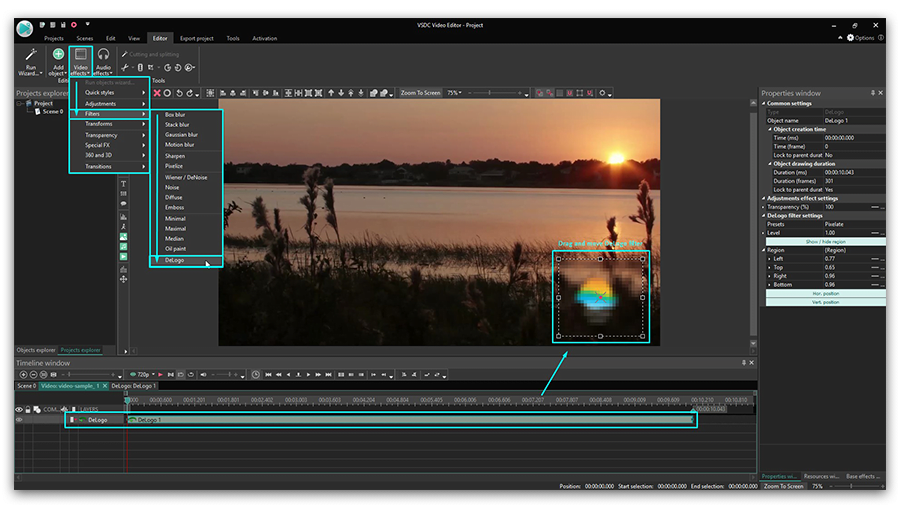
- Once you click on the filter object, you’ll be able to resize it and move it around the scene.
Now, you might want to adjust the filter by making it more intense or less visible. Again, depending on your original video, you may prefer to switch from pixels to blur or mosaic. Here is how to do it:
- Open the Properties window on the right side of VSDC interface. If you can’t see it, click on the DeLogo object with the right mouse button and choose Properties.
- Find DeLogo filter settings and choose any preset. There are 5 of them: Pixelate, Box blur, Les blur, Mosaic, and Gaussian blur.
- In the field below, adjust the level of intensiveness to achieve the desired look.
Once you’re satisfied with the way your video looks, go to the Export project tab and save the video to your PC using one of the preconfigured export profiles.
And since we sometimes receive queries on whether VSDC itself places a watermark on exported videos, we wanted to let you know in advance that it doesn’t. VSDC is absolutely free, it has no trial periods or format limitations, let alone watermarks. Otherwise, it would be slightly unfair to create the “How to remove a watermark from a video tutorial”, right?
Moving on. Sometimes you can make do even without a filter. When a watermark is placed right at the edge of a video, and you can sacrifice a bit of recorded space, cropping is the way to go.




