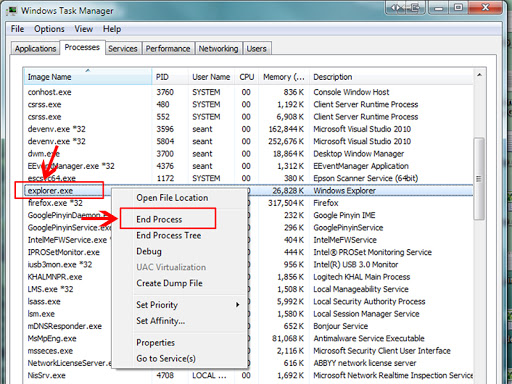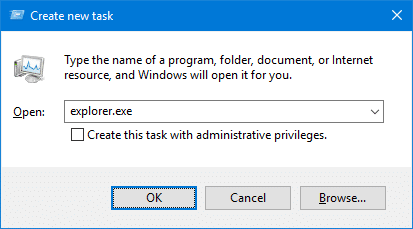How to fix corrupted icons in windows?
Fix:
1.Close all folder windows that are currently open.
2.Launch Task Manager using the Ctrl + Shift + Esc key sequence.
3.In the Task Manager Process tab, right-click on the Explorer.exe process and select End Process.
4.Click the End process button when asked for confirmation.
5.In Task Manager, click File, select New Task (Run…)
6. Type EXPLORER.EXE, and click OK.
Hope it will help.